
Direct Download Apk
How many of you are waiting for a TouchWiz UI for Noir A20?
Well, wait is Over now.
Here is S4UI JellyBean 4.2.2 for your sweet Noir A20 provided to you by AndroidsPakistan.com.
Following are ScreenShots of the UI and Benchmark Results:
Requirements:
1: Rooted Noir A20 with TWRP installed.
Installation Procedure:
Disclaimer: I am not responsible if you misunderstood the procedure and bricked your device. Proceed at your own risk!
Well, wait is Over now.
Here is S4UI JellyBean 4.2.2 for your sweet Noir A20 provided to you by AndroidsPakistan.com.
Following are ScreenShots of the UI and Benchmark Results:
Requirements:
1: Rooted Noir A20 with TWRP installed.
Installation Procedure:
Disclaimer: I am not responsible if you misunderstood the procedure and bricked your device. Proceed at your own risk!
1: Download the ROM from link given below:
2: Copy it to your sd-card without extracting it.
3: Reboot into
Recovery Mode by Powering Off the device and then pressing Vol Up +
Power Buttons at the same time for 10 seconds.
4: Assuming we are using TWRP, when into Recovery Mode, Click Wipe and Then Click Cache when Cache is cleared, go back and click Dalvik Cache and when dalvik cache is cleared, go back and click Factory Reset. Once Factory Reset is done, Go back and click System.
5: After those steps, go back to Main Menu and click Install (first
one). Now select the zip you just copied into your sd-card and Swipe to
flash the zip file. After Flashing is complete, Click Reboot and wait for the device to boot-up.

Direct Download Apk




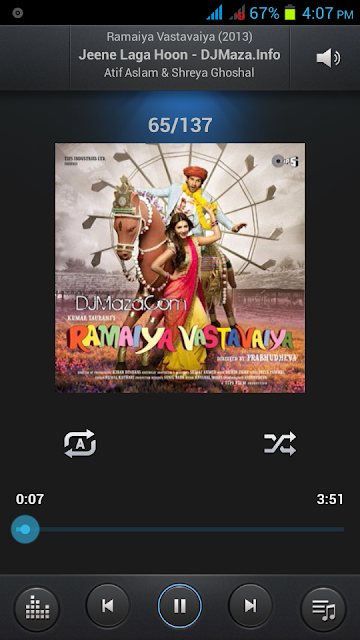








hi i liked this rom tooooo much but it has many problems of force close,,,,keep safe,,whatsapp,,viber etc,,,all have the force close problem,,,try to fix it up otherwise great rom
ReplyDeleteand also if i click on owner pic in my pannal to atatch my own pic so it is close immidealtily,,,and i cant atatch my own pic in my pannal
ReplyDeleteThis link is not working please give current and working link. Thanks
ReplyDelete