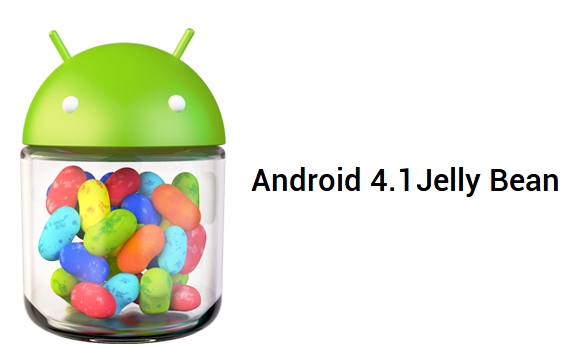After QMobile & Gfive Another
Emerging Pakistan Company A.K.A "Voice" Recently Launched a Quadcore
phone For Just 20,000 Pkr. The cheap quadcore
Features
- Extra Slim body
- Quad-Core 1.2GHz Cotex-A7 Processor with Android OS, Jelly Bean 4.2.1
- 5 “IPS QHD (960x540) High Quality Display
- 4 GB ROM & 1 GB RAM
- 12MP AF Camera with LED flash+ Front 3 MP Camera for clear Skype Video Calling
- Pre-installed Apps available like Viber, WhatsAPP, Skype & Facebook
- 2100 mAh BatterySupports 3G Technologies, Bluetooth 4.0 (Consumes Low Energy)Supports GPS/AGPS/Wi-Fi
- External Memory supports upto 32GB