
Direct Download Apk
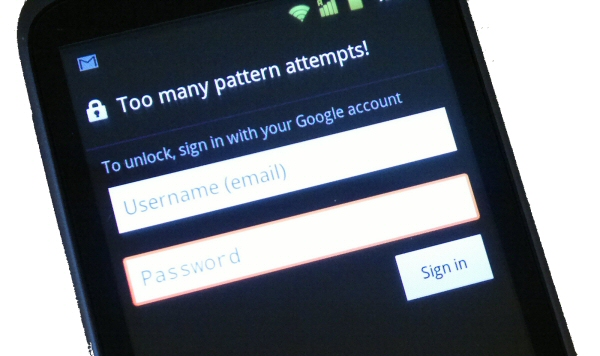
- Switch off yout phone
- Press volume up button and the power button (press volume down in case up button not work)
- keep on pressing until the logo appears
- After logo appeared release volume button
- keep on pressing the power button and u will enter in the recovery mode
- select the wipe data/factory reset option.
- Once you have chosen the factory reset option, you will see a confirmation screen.
- Select Yes delete all user data option and touch the Home button to select it.
- Now Select the reboot button and Your phone will reboot in normal mode
Note: If the Volume Up button doesn't work in line 2 then try pressing the Volume Down button or Press Volume up + Down and power button altogether.
Souce: AndroidsPakistan

Direct Download Apk
No comments:
Post a Comment